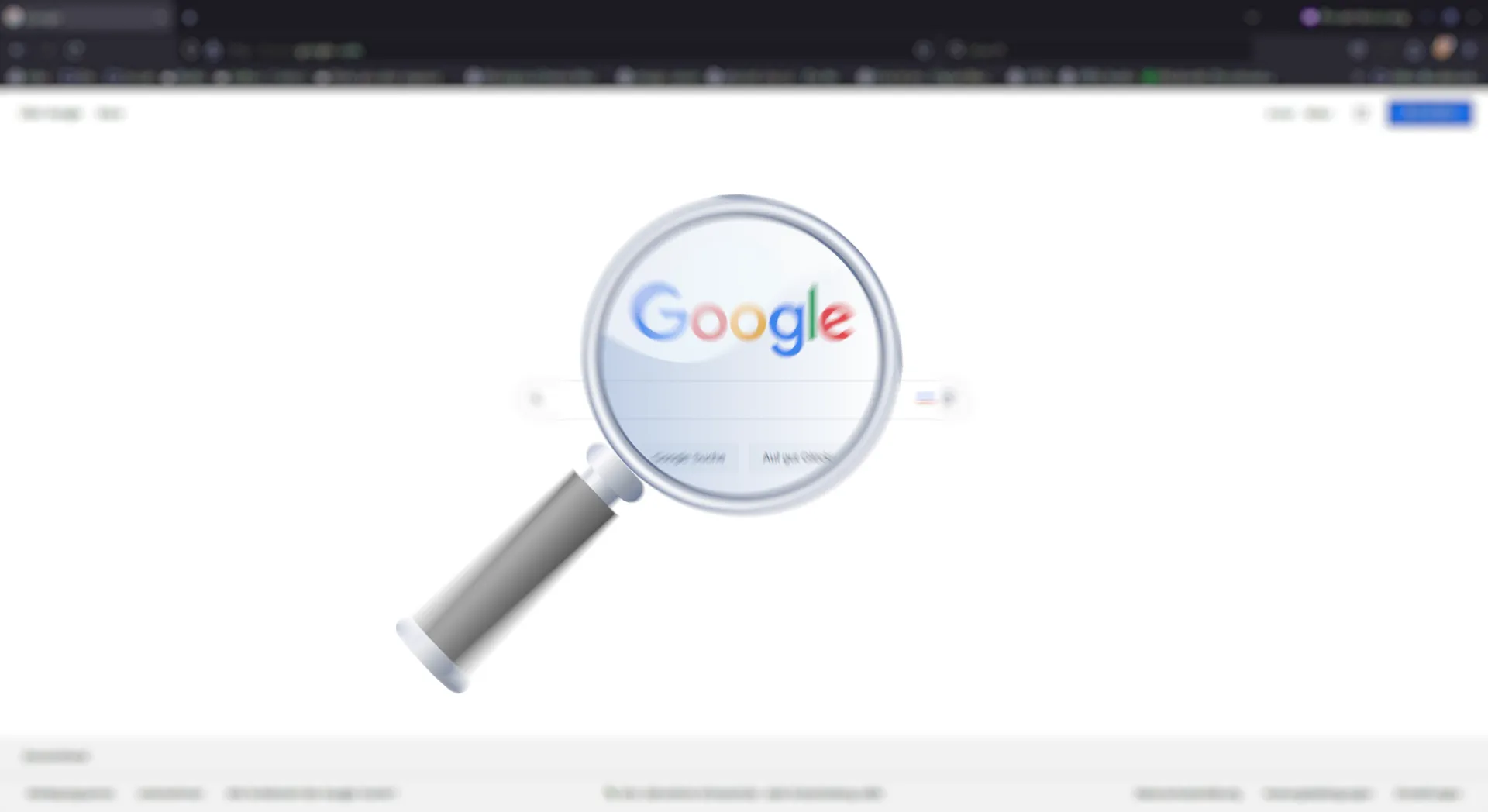
Chrome starts 'Tracking Protection'
/ 2 min read
Last Updated:End of Third-party Cookies: Google Chrome starts “Tracking Protection”
For many users, Chrome introduced they’re new “Tracking Protection” feature (like mentioned on Heise).
Google Tracking
Now, you may be asking, “wait… doesn’t Google earn most of they’re money through tracking and advertisement?” The answer is, yes! Instead, they introduced an alternative to the standard tracking cookies, and now they tracking you with your search history (even without using Google as the search engine), can track the opened links through “Safe Search” (the links get send to Google servers), can still track you with their “Ad topics”, “Site-suggested ads”, “Ad measurement” features, their two search histories on your Google account, your location history, and your personalized advertisement over your Google account, when you don’t turn it off.
My experiment
For example, I had a fresh created Google account, with fake data, in Google Chrome and searched for Minecraft cheating content on YouTube. Then after I watched some of these videos, Google already knew which languages I spoke (system was in English), and which type of gamer I was. Other topics might be inaccurate, but for 30 minutes of searching and watching content, it was a very accurate result.
Bad alternatives
Even if I used an alternative to Chrome, like Opera, Chromium, or Yandex Browser, they still send enough data to Google or even other companies, who are located in critical regimes, that they can track me accurately. For Opera, it would be China, and for Yandex, it would be Russia. The best alternatives to this problem would be to use other browsers.
Good alternatives & tips
Good alternatives are Brave, Firefox, or Vivaldi. If you want to have even better privacy, LibreWolf, Tor Browser, and Mulvad Browser would be your best choices. If you already done that and want to upgrade your privacy, then I can also recommend “Privacy Handbuch” by Karsten Neß, “Privacy Guides” (Tor), NetworkChuck, David Bombal, and LiveOverflow/LiveUnderflow. These are big sources with many tips related to security, privacy, and hacking, which I can only recommend.
If you still have questions or stories related to this and similar topics, you can let me know in the comments, social media, or write me an email. Have a good day!